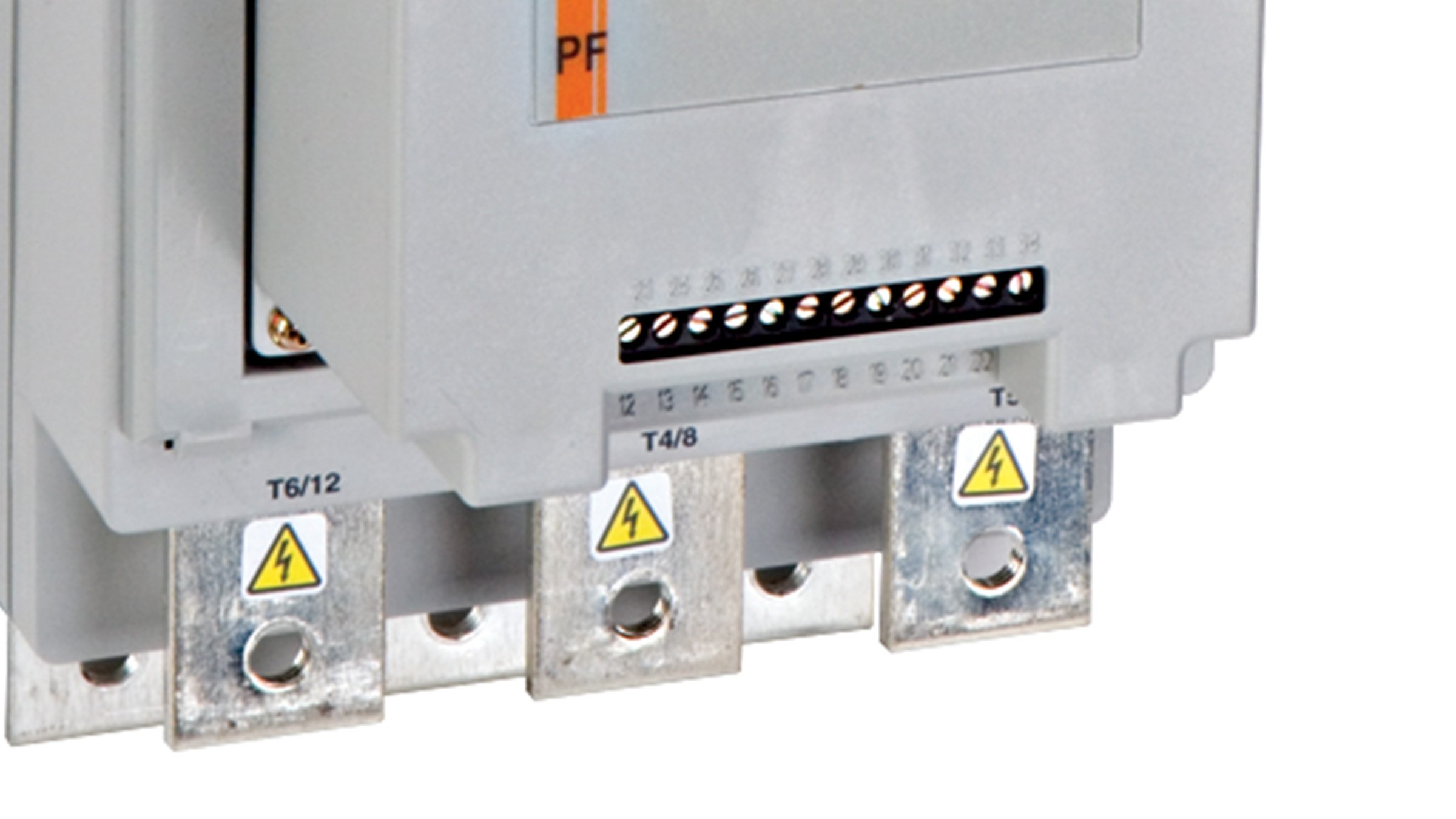PF Softstarter Auxiliary Contact Configuration
Question:
What are the differences between the options Normal, Up-To-Speed and External Bypass when configuring an auxiliary contact on a PF Softstarter? What terminals can be used on an PF Soft Starter to close and indicate that the unit is running?
Answer:
The differences between the options Normal, Up-To-Speed and External Bypass when configuring an auxiliary contact on a PF Soft Starter are described below:
Normal
Contact changes state immediately when a start command is given, it returns to shelf state either when the-stop command is given (coast to stop) or when the motor comes to a stop (braking function). Refer to the instruction manual for Aux. #1 operation.
Up-To-Speed
With Aux. # 1 (NO contact) set to this value the PF remains in control throughout the starting, running, and stopping period. When the PF has detected that the motor has achieved running speed Aux. #1 will close and the internal bypass is turned on. All metering and diagnostics are available and working.
External Bypass
With Aux. # 1 (NO contact) set to this value the PF remains in control throughout the starting and stopping period. When the PF has detected that the motor has achieved running speed Aux. #1 will close. This contact should be used as a start signal to an external bypass. When the external bypass has energized the PF will then revert to a wait state and all SCR firing is inhibited. In addition, the internal PF bypass will NEVER close. All metering and diagnostic functions are suspended, including overload protection, while the PF is in external bypass mode.
Stopping control is still available with external bypass selected. When a stop is initiated the external bypass de-energizes (Aux. # 1 - opens) and the PF begins firing SCR's. At this point metering and diagnostics are available and working.
Terminals 19 and 20 can be used on an PF Soft Starter to close and indicate that the unit is running. This is the default setting (Normal) for Parameter 107 [Aux1 Config].
For additional information please contact your nearest authorized distributor, sales representative, or call our customer service or technical support lines.